Explore Postgres extensions from the Neon Console
Postgres extensions let you customize and extend your database's capabilities across a broad range of categories: from analytics and data transformation to full-text search and geospatial data processing, and more. Currently, Neon supports over 70 Postgres extensions.
You can now explore all of Neon's supported extensions directly from the console. We've added an Install Extensions section to the Quickstart, which you can open from the Neon Console sidebar.
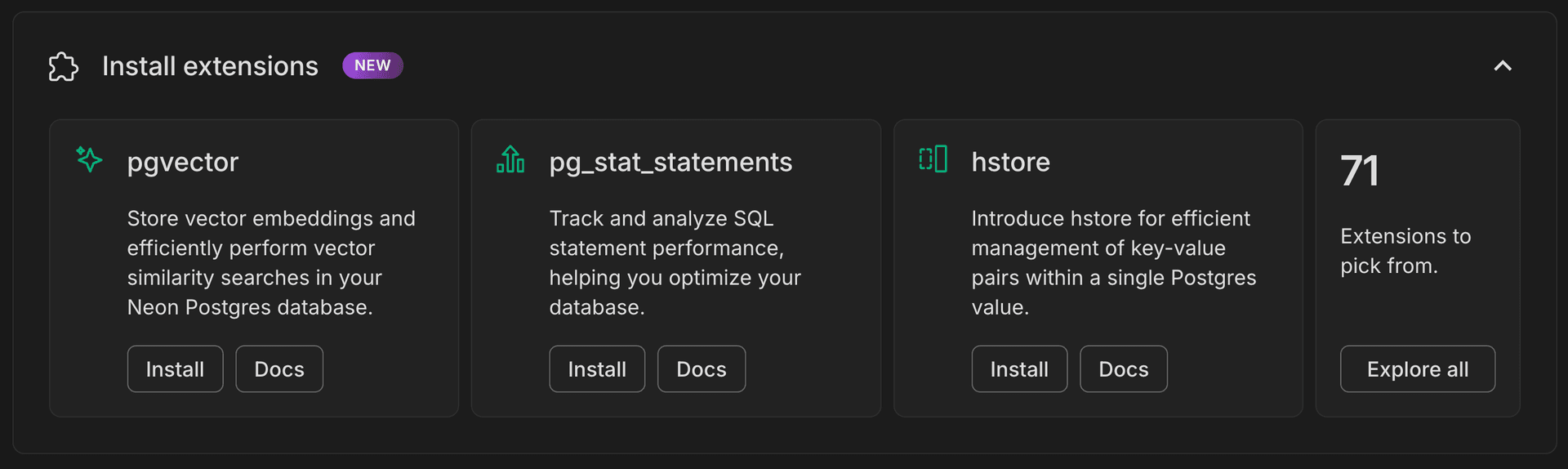
Click Install to view the required CREATE EXTENSION command, and click Docs to view the extension's documentation.
More protection for protected branches
To better safeguard your protected branches, we've disabled the Delete action for those branches.
Now, before deleting a protected branch, you have to change its status to unprotected.
The Protected branches feature is available with the Neon Scale plan.
Fixes & improvements
- We now preserve your currently selected branch and database when you switch between the SQL Editor and Tables page in the Neon Console.
- Added an Endpoint Inactive legend item to the CPU and Database Size charts on the Monitoring page in the Neon Console. This legend item highlights periods when the compute endpoint was suspended, indicating no available data for those times.
- Moved the system status out of the notifications menu to a system status badge in the main page header, making it easier to check your status in the Neon Console at a glance.
- Added a
psql -h pg.neon.techconnection snippet to the Connection Details widget. Instead of supplying a connection string when connecting withpsql, you can usepsql -h pg.neon.techat the command line to launch a browser-based authentication flow. - The notifications icon in the Neon Console page header is now highlighted when there's a new notification.
- Added RAM and vCPU alerts to the Neon Console to let you know when you're getting close to your plan limits.
- We deprecated the Neon CLI
branches set-primarycommand, which is now replaced by the branches set-default command. This is a follow-up change associated with the renaming of "primary branches" to "default branches" that we implemented recently and announced in the June 21, 2024 changelog. Support for thebranches set-primarycommand will be removed in a future release. - For Free Tier users with access to shared projects, clicking an Upgrade Plan link within the shared project now displays a modal directing the shared project user to contact the project owner.
- The Neon CLI set-context command no longer saves the Neon branch ID to the context file. Branch IDs defined in existing context files remain supported for backward compatibility.
- Fixed an issue in the Neon CLI that caused a
branch_idconfigured in a context file (created with the Neon CLI set-context command) to be used when an unrelated project ID was specified explicitly in a Neon CLI command. - Fixed an issue that prevented creating a new branch in the Neon Console using a Safari browser when selecting a specific date and time as the branch creation point. The issue resulted in an
Invalid Dateerror. - Fixed an issue in the Neon Console that caused the history retention setting for a shared project to differ from the project owner's history retention setting.
- Fixed an issue in the Neon Vercel Integration to better handle errors reported for variables set by the integration that were already configured in Vercel. The issue caused preview deployment failures.
- Fixed an issue on the RAM and CPU charts on the Monitoring page in the Neon Console. The vertical axis scale was not displayed properly.
- For Free Tier accounts, we added a Data transfer usage metric to the Resources remaining widget on the Project Dashboard. The Neon Free Tier has a 5 GiB per month data transfer allowance.
- Fixed an issue that caused an incorrect connection count limit to be displayed in a usage alert when a compute was in a suspended state.